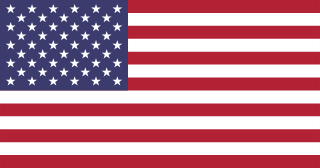What is the Steam Trade URL?
The Steam Trade URL is a unique link used to initiate trades between two Steam accounts. It’s essential for creating trade offers and is required on our platform for buyers. You can find your personal trade URL by visiting your Steam profile, going to the "Who can send me Trade Offers?" section, and copying the link displayed there.
What is the Steam webapi_token?
The Steam webapi_token is a cookie used by the Steam community to load a user’s inventory and trade history. It functions similarly to the Steam Web API Key, but with enhanced privacy and security. On our platform, the webapi_token is used to confirm peer-to-peer item deliveries between buyers and sellers. This token cannot be used to create or confirm trades, has a short expiration time, and is encrypted before storage on our system. To retrieve your current webapi_token, visit this link while logged into Steam, then copy the value shown.
How are items delivered by the seller?
When an item is purchased on ProSkins, the seller is notified (via email or phone if provided) and must follow these steps responsibly:
Verify the Buyer’s Details: Ensure that the buyer's Steam registration date is valid and confirm that the correct item, with the right name and float, is being delivered. Create the Trade: The trade must include only the purchased item and should be confirmed via the Steam Mobile Authenticator. Mark the Trade as Created: After initiating the trade, the seller needs to mark it as “Created” in the "Transaction History" section of our platform. The seller has 12 hours to complete these steps. Failing to follow them accurately and within the time frame may result in account banning. Sellers should also ensure that only the correct item is being traded to avoid potential disputes.
How is the item accepted by the buyer?
Once the seller marks the trade as "Created," the buyer is notified (via email or phone if provided) and must take the following actions responsibly:
Verify the Item: The buyer has 24 hours to verify that the correct item has been provided, including checking the item’s name, float, and any stickers (if applicable), and accept the trade on Steam. Complete the Trade: Once satisfied, the buyer should mark the purchase as complete in the "Transaction History" section on our platform. It is crucial that the buyer confirms the item’s details on Steam before marking the transaction as complete, as this action cannot be undone. Failing to confirm or dispute the trade within 24 hours may result in account penalties, so it’s essential to follow these instructions carefully.
How are trade disputes or verification issues handled?
In cases where there is a trade dispute or verification issue, ProSkins provides tools to ensure fair resolution. Here’s how edge cases are handled:
Seller Fails to Create the Trade:
If the seller does not create and mark the trade as “Created” within 12 hours, two actions are available:
The buyer can verify that no trade was initiated by providing their webapi_token to confirm this through Steam’s trade history. If verified, the buyer will receive a refund. Alternatively, the seller can mark the trade as "Cancelled," but before doing so, they must ensure that the trade was never created or has already been canceled on Steam. Failure to do so could result in the loss of the item without compensation if the buyer later accepts the trade on Steam. Buyer Disputes the Trade: If the seller marks the trade as “Created” but the buyer disputes it (either because the trade wasn’t created or the wrong item was delivered), both parties may be asked to provide their webapi_token for ProSkins to verify the trade’s actual status. Once verified, the dispute will be finalized, and the appropriate action will be taken.
Buyer Fails to Accept the Trade:
If the buyer doesn’t mark the trade as completed or doesn’t dispute it within 24 hours, it is treated as an unresolved case. Both parties may be required to provide their webapi_token(s) to confirm the trade status. Once verified, the issue will be resolved based on Steam’s trade status.
By following these steps and using webapi_token for verification, disputes can be efficiently resolved, ensuring both parties meet their responsibilities.
How does ProSkins track items and match them with highlights?
At ProSkins, we track skins before the match begins and monitor them throughout the game to link them with pro player highlights, such as kills or standout plays. Once a match is completed, we verify that the skin used during the highlight belongs to the player and matches the skin's details (like float and stickers). However, if the player owns multiple skins with the same name, we cannot determine which specific skin was involved in the highlight, and in such cases, no match will be marked.
We emphasize accuracy over quantity when matching skins with highlights. Our system uses public data sources and cross-references them with third-party services to avoid matching any skin that may have a duplicate (same name and float). In instances where users have information about potential duplicates, they can use the "Report" button to flag the item for further investigation.
However, there are a few cases where skin tracking can become difficult:
Invisible Items: After a skin changes ownership, it remains invisible in the player’s inventory for 10 days. During this period, we cannot detect or track the item, making it impossible to confirm its involvement in any highlights during a match.
In-Game Item Trades: Players can make item trades between maps of a match. If an item is traded mid-match, we cannot reliably track which skin was used for the highlight after the trade, which could lead to mismatches.
While we work diligently to track every skin and match it with highlights, there are some limitations due to these in-game factors. In such cases, we encourage users to report the items, and we will investigate further to maintain the accuracy and integrity of our tracking system.
What are the Steam account requirements to trade on ProSkins?
To trade on ProSkins, you need to meet a few key Steam account requirements:
Steam Mobile Authenticator: You must bind and activate the Steam Mobile Authenticator on your account for at least 7 days to ensure secure trading. Steam Wallet: You must have added at least $5 to your Steam Wallet. Public Inventory: Your Steam inventory needs to be set to "Public" so that our platform can access your items and process trades. These measures help maintain a safe and transparent trading environment for all users.
What is a Steam Trade Hold, and how does it affect my transaction on ProSkins?
A Steam Trade Hold is a security feature where items in a trade are temporarily held by Steam before being delivered to the other party. Trade holds can last up to 15 days if you don’t have Steam Guard Mobile Authenticator enabled for at least 7 days. However, if you’ve been friends with the other trader for over one year, the hold period is reduced to 1 day.
The purpose of a trade hold is to protect your items from theft. Since Steam accounts often hold valuable items, trade holds give you additional time to detect any suspicious activity or recover your account if it’s compromised before the items leave your inventory. To avoid long holds, we recommend activating Steam Guard Mobile Authenticator on your account.
On ProSkins, when a trade involves the sale of an item, the transaction cannot be finalized until the trade hold is lifted and Steam marks the trade as "Completed." We encourage buyers and sellers to be patient during this period. Once the hold is over, both parties need to verify that the trade has been properly completed in Steam.
After the trade hold ends, buyers are required to validate the trade on our platform by using their webapi_token to confirm the item’s successful delivery. This helps ensure transparency and accuracy, protecting both buyers and sellers in the transaction.
ProSkins charges a 5% fee on each transaction, with a minimum fee of 1 cent. This fee is applied to the seller when the item is successfully sold. For example, if you sell an item for $10, a fee of 50 cents will be deducted from the final sale amount, leaving you with $9.50.
This fee covers the costs of maintaining the platform, ensuring secure transactions, and providing accurate skin tracking and verification services.